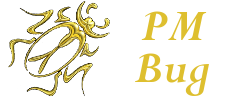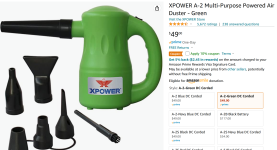Everybody has one someone showed them or they learned themselves that works out well.
Lot of stuff on the video places, some good, some bad, mostly Enrish as a Second Language.
Everyone please feel free to add something, if you add video links please let us know the basics about the video.
I'll start off.
If you have a desktop or tower PC of the "norm" you may not have enough slots to hold a expansion SSD 2.5 SATA drive, even though you do have the port unused on the motherboard or you are planning on adding a cheap PCI slot controller. Here is a easy fix that is costless.
Almost all ship in a cardboard box with a plastic insert (tray) holding the SSD tightly.
Look at the tray, The plan is to cut a slot in the insert where you want the power and SATA cable to connect.
Some are clear and easy to mark the screw holes in the bottom of the drive. Mark those with a sharpie and remove drive.
Punch a hole in each of the marked points, and use the mounting screws to secure SSD to tray.
Personally, I just leave the drive in the tray, I am not driving around the house with my PC.
Find a spot such as the "floor" of a tower type PC and hot glue the tray there.
Make sure you are positioned where your cables will reach or purchase extensions or longer cables if needed. Note (and test) accessibility of the connection orientation in case you might have to disconnect or change cables later.
A good idea is to have power splitters and adapters, SATA cable expansions on hand.
I have an old roll around metal framed set of plastic drawers, made for stationary etc, I stock this with adapters of all types etc.
I have done this "hack" many times without issue.
Lot of stuff on the video places, some good, some bad, mostly Enrish as a Second Language.
Everyone please feel free to add something, if you add video links please let us know the basics about the video.
I'll start off.
If you have a desktop or tower PC of the "norm" you may not have enough slots to hold a expansion SSD 2.5 SATA drive, even though you do have the port unused on the motherboard or you are planning on adding a cheap PCI slot controller. Here is a easy fix that is costless.
Almost all ship in a cardboard box with a plastic insert (tray) holding the SSD tightly.
Look at the tray, The plan is to cut a slot in the insert where you want the power and SATA cable to connect.
Some are clear and easy to mark the screw holes in the bottom of the drive. Mark those with a sharpie and remove drive.
Punch a hole in each of the marked points, and use the mounting screws to secure SSD to tray.
Personally, I just leave the drive in the tray, I am not driving around the house with my PC.
Find a spot such as the "floor" of a tower type PC and hot glue the tray there.
Make sure you are positioned where your cables will reach or purchase extensions or longer cables if needed. Note (and test) accessibility of the connection orientation in case you might have to disconnect or change cables later.
A good idea is to have power splitters and adapters, SATA cable expansions on hand.
I have an old roll around metal framed set of plastic drawers, made for stationary etc, I stock this with adapters of all types etc.
I have done this "hack" many times without issue.
Last edited: