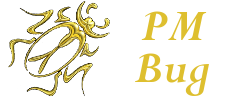ancona
Praying Mantis
Well, I am back on-line after a few days, because my computer was with our tech guy getting reloaded. It seems that I picked up some fucked up virus that grenaded my machine so it wouldn't do anything but blue screen. I lost about 22 hours of office productivity, but I did improve my handicap at the links while waiting on it to be fixed, so I guess while not being a win-win, it was at least a push. ;-)
I want to share that this particular virus was not something I got from clicking on anything in particular. Tech explained to me that these cocksucking hackers have created a way to simply have it load up when your web page loads, disguising it as something innocuous. I was pretty fucking steamed yesterday, so much so that I missed four consecutive three and a half foot putts and spilled my beer on the seat of the golf cart.
Anyway, please check your virus software out for any up-dates, because the fix is out there, but unless you up-date your virus stuff, you may catch this thing.
I want to share that this particular virus was not something I got from clicking on anything in particular. Tech explained to me that these cocksucking hackers have created a way to simply have it load up when your web page loads, disguising it as something innocuous. I was pretty fucking steamed yesterday, so much so that I missed four consecutive three and a half foot putts and spilled my beer on the seat of the golf cart.
Anyway, please check your virus software out for any up-dates, because the fix is out there, but unless you up-date your virus stuff, you may catch this thing.