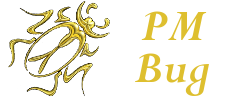First thing - get rid of internet exploder (well, you can't really, but you don't have to use it for other than microsoft update). It's the slowest and buggiest out there, though people are starting to say version 9-10 or so aren't as bad as they used to be....which means, still pretty bad, since every version before was simply amazingly horribly bad.
In my case, while I run windows in virtual box for those things that need windows - net access isn't one of those, and I set VB to not allow any of my windows instances to have connectivity to the 'net at all - they can share folders with the linux host for moving things around. Who needs microsoft security updates that take forever and break things if there's no way to get to my windows instance from outside? None of their update crap seems to actually fix anything, and sometimes does break things.
Then, download Chrome or Firefox. Heck, get both. Faster, safer, more speed than IE by far. Then, get adblock plus - which eliminates virtually all ads (works better on Firefox than on Chrome, since google is, after all, and ad company...). Some people also get noscript, which disables javascript (which has exploits for most browsers) but this makes some pages not work at all - lucky it's easy to turn on and off.
After you learn Firefox, you'll be amazed at the things it makes easy to customize to suit you. I've got around 30 tabs open right now, but tab groups is a feature that rocks too - you can bookmark/open pages in groups, so I might have a group for my day trading, one for hangin out, one for maintaining my website...and one click switches from this batch to that.
And, you lose a whole lot of attack surface compared to IE re things that can root your box. Firefox doesn't do ugly things like DCOM, which allows foriegn, unsigned code from ??? to run in your browser...but IE does, though I hear it's not the default anymore.
I do my money stuff from pure linux with firefox. Period. Nothing else even comes close to that safety level.
A penetration tester I paid couldn't crack my box from outside, while he was able to hand me both sides of my isp's RSA key in under a minute, and they were pretty freaked when I contacted them to ask if it really was their key...because it was. For that guy, a windows box wouldn't even take a minute to completely rape, root, install keyloggers etc. If you do business, using windows could be considered a lack of due diligence - if you lose customer data, it's your liability, for example.
Ancona, "send a link from anything but IE" I don't understand. A link is a link (universal resource locator). Has nothing to do with browser. OK, all browsers have a ID string they send with post requests - and guess what - even IE sometimes spoofs that to appear to be a safer browser(!). It's trivial to change this ID string in most browsers, but it does require editing a text file in some cases.
I'd still say it's worth the effort to get off IE if possible - you're willing to tweak that, this is often even less work.