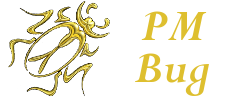There is now a new configuration option in your account details page:
The new option is:
~~~
GIM2 Refugee: No selection Yes
Were you an active member of GIM2?
~~~
If you choose Yes for GIM2 Refugee, you will add a badge under your username by your posts in the forum that says, "GIM2 Refugee". This supercedes the old method of adding 'GIM2 Refugee' to the Occupation field (which still works for now, but might get disabled in the future). It is recommended to use the new method if you prefer to have the banner by your username (remember to delete 'GIM2 Refugee' from the Occupation field).
It can take a few minutes after saving a change to the account details page for the forum to process the change(s).
~~~~~
There is now a new configuration option in your preferences page:
~~~
Hide ChatGPT : No selection Yes
Do you want to hide all content in the ChatGPT Playpen forum room?
~~~
If you choose Yes for ChatGPT, you will hide all the threads/posts in the ChatGPT forum from view. You won't see them anymore while you are logged in. This supercedes the old method of adding 'nobot' to the Occupation field (which still works for now, but might get disabled in the future). It is recommended to use the new method if you prefer to hide the ChatGPT content (remember to delete 'nobot' from the Occupation field).
It can take a few minutes after saving a change to the preferences page for the forum to process the change(s).
The new option is:
~~~
GIM2 Refugee: No selection Yes
Were you an active member of GIM2?
~~~
If you choose Yes for GIM2 Refugee, you will add a badge under your username by your posts in the forum that says, "GIM2 Refugee". This supercedes the old method of adding 'GIM2 Refugee' to the Occupation field (which still works for now, but might get disabled in the future). It is recommended to use the new method if you prefer to have the banner by your username (remember to delete 'GIM2 Refugee' from the Occupation field).
It can take a few minutes after saving a change to the account details page for the forum to process the change(s).
~~~~~
There is now a new configuration option in your preferences page:
~~~
Hide ChatGPT : No selection Yes
Do you want to hide all content in the ChatGPT Playpen forum room?
~~~
If you choose Yes for ChatGPT, you will hide all the threads/posts in the ChatGPT forum from view. You won't see them anymore while you are logged in. This supercedes the old method of adding 'nobot' to the Occupation field (which still works for now, but might get disabled in the future). It is recommended to use the new method if you prefer to hide the ChatGPT content (remember to delete 'nobot' from the Occupation field).
It can take a few minutes after saving a change to the preferences page for the forum to process the change(s).
Last edited: