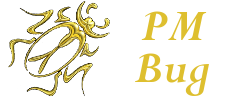- Messages
- 27,011
- Reaction score
- 4,832
- Points
- 288
Hi ya Chat. Hope your electrons are working good today.
I have a few questions about replies to posts on internet forums via voice.
Sometimes I'll post articles or my own opinions on an internet forum and get replies that are actually questions and it takes a good while for me to type out a reply. Are there any platforms or websites that I can use to reply with my voice? If so, what are they? How do they work?
Also, can you teach me how to do this?
I have a few questions about replies to posts on internet forums via voice.
Sometimes I'll post articles or my own opinions on an internet forum and get replies that are actually questions and it takes a good while for me to type out a reply. Are there any platforms or websites that I can use to reply with my voice? If so, what are they? How do they work?
Also, can you teach me how to do this?