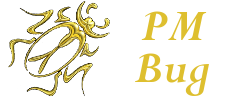ancona - the short answer is yes, probably. If you're going to stick yourself with windoze, I'd suggest win7, however - it's xp with most of the bugs and annoyances fixed, and a hell of a lot more secure. Near-zero relearning curve. It's real stable, and my windoze loving friends have nothing but good to say about it - even compared to good old xp, it's a winner.
I made my money fixing what was wrong with windows, more or less - writing everything from ring-0 drivers for customer hardware, to specialized apps. Now that I don't have to do that anymore, I don't run windows on the metal, period, in any of my 10 or so machine network (I don't count them, I just have a lot of places and specialized workstations, it's enough).
All run linux of various flavors here, often ubuntu, always a long term support version, some one of the older 10.04 versions - it ain't broke. I despise the UI in the newer versions of linux - unity, gnome3 - suck. But unlike windoze - you just download a different one you like - in my case "mate" is the one, simple, no relearning, it just works, and the price is the usual "free as in beer".
For the very few things I need windows for - my mass spectrometer and its horrible .net software, and the IDE for programming microprocessors I use - I run windows on top of virtual-box, which is free. A little tricky to set up at first, but good once its going. There are some tips on my website for that. Windows in a window is far better and more stable than on the metal (when the host opsys, in this case linux, is many times more stable and secure - this machine has run 5 years with no crashes at all). Backups are a single file copy - that's it. Simplifies my life as an ad-hoc IT guy for my own computer systems - and I can dupe the same guest opsys everywhere easily, so no matter where I want to work - on any of the 3 machines in this room, to any downstairs or in the next building over - I can have the exact same setup, which I only have to do once.
I build almost all the computers I've owned. Maybe one exception, but even then it has few of its original parts. I use a family run "chinese gansta" store for all the parts, and save a ton of bucks doing that - they treat me right all around. Think huge discount over the online sellers - in the 10-50% range for the latest-greatest stuff, along with some good quality help choosing the combo of stuff I need for a particular job - so I don't have to keep up with every new CPU spec, GPU, mobo, and so on - I just tell them what I want it to be like, and let them choose most of the parts for me. I reuse the boxes and power supplies till I get tired of how they look or the lack of extra front panel connectors or the like.
These machines I build to far higher quality and reliability than say, dell or hp, and they cost less on top. I use big boxes with good cooling, don't cram disks into tiny places to overheat them and so on - I do it right, and they live till I wind up giving them away to someone less fortunate when they become obsolete by my standards.
Right now, my hot new build, slated to replace this machine (my main squeeze) is an i5 (main squeeze currently is a core-2 quad - it's getting long of tooth - only in-use machine without an SSD main drive. The new one draws half the power, uses a samsung SSD, and a terabyte spinner, 8 gigs ram at present, and is much faster. It has onboard vid, but I use a separate card (fastest you can get with no fan is about right) to drive up to 3 large monitors (most of the power usage is monitors 2-24" and a 35").
benjamin is right - for a lot of things, you don't need that much power. I'm using a rebuilt dell 780 (core2) for my house NAS and database server.
I also built an i7, top of the line everything, with 2 huge Nvidia cards, for training neural networks and the like. It's just too much for normal use, and heats the room, for most it'd be a waste, and I don't even turn it on that often unless I have some huge NP-complete type job to do (or vid editing). I don't like the heat output and power drain of that one much, but when you need T-flops, it's the way. Frankly, the i5 is far better in ops/watt, cooler, smaller...and for most things - so fast it just no longer matters - your finger is still on the click button when the job is done.
While there IS a learning curve, I find linux far superior to windows for almost everything, particularly in the cost of the various software tools I use, from advanced cad to plotting to software dev - all free, and one hell of a lot more stable, with good support and frequent pro-active security updates (unlike known MS bugs that go years unfixed, people see a possibility of a bug in linux and fix it *before* there's an exploit). I've had my network here pen tested by a pro - no dice for him, he couldn't touch me other than a port scan that returned "fuck you shadow" to every ping.
FWIW, this same guy tried the same tricks on my website ISP and was able to recover both halves of their RSA key in 25 seconds flat. They had conniption fits when I emailed them those and asked if he was for real - he was.
I consider that more than important, since I'm trading large quantities of my own money through these - there is no recourse if I get hacked, I'm done in.
A caveat on win7 (and I'm sure, 8.x) - I bought two copies (32 and 64 bit) to run in virtual box. Every time there was a VB update - they broke and declared themselves stolen. I had to pirate a copy of the huge "everything there is" DVD and a key cracker to solve that one - so I'm running "stolen copies" since the paid-for ones are unreliable, and tend to fail just when I need them. Go figure. After spending that money on MS - it took around 4 hours waiting on a phone to get them re-enabled each time, and finally I just gave up on that crap. So I don't feel like a pirate, I'm just getting what I paid for, I don't cheat and run multiple copies at the same time (there's only one of me).
Note to those not tweakers - most 64 bit opsys are slower and flakier. With PAE you can easily run more than 4 gb ram - just not more than 4 gb/process, at least in linux. Unless you're running an oracle DB in ram - you don't need 64 bit at all (and can even host 64 bit opsys up to 4 gigs each in a 32 bit host if you like).
The reason is simple - they haven't worked out all the bugs from just changing a few #defines and recompiling - this is industry wide. It's hard to find all the places where changing all integers to double wide makes a difference, sometimes things depend on a 32 bit number rolling over - and those are tough to find in the huge bloat that is most opsys, until someone hits a bug...and the track record of most vendors in fixing those in timely fashion is dismal (linux excepted, but even then it was a time waster).
The reason? AMD's x64 extensions are dumb, but got to be the standard. This makes all pointers to addresses 64 bit instead of 32 - even if they only point a few bytes from "here". This almost doubles the required memory bandwidth to do the *exact same job*. This might change, in part if code is rewritten - but the world doesn't do that very often, never in some cases (banks still run on Cobol, some labs still run fortran, it ain't broke, they ain't fixin it - ever - they can't because they don't understand it anymore anyway).
Unlike with windows, you can easily tell linux to only use the SSD for WORM (write once, or rarely, read many) jobs, so you boot fast, your apps come up fast, but a magnetic spinner takes all the write pounding, so the SSD lives forever and stays fast. That's a real consideration around here. Windows write patterns are sick, and can ruin an SSD in short order, and the newer SSD's (MLC) have less, not more, resistance to that issue. Just a FWIW.