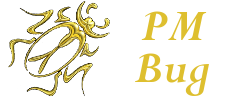- Messages
- 16,443
- Reaction score
- 10,339
- Points
- 288
This just started happening when posting a pic. Not sure if 'something' got changed on PMBug's side, or on my cpu?
I've not changed anything on my end (not sure I could).
I'm on a MacAir and never have had this issue before.
I know it's a .jpg because I checked it. This pic below is 66KB so it's not size related.
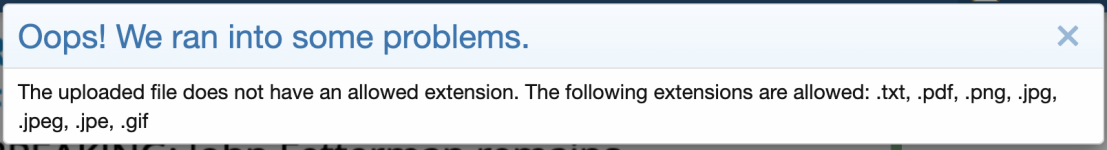
I used to be able to conveniently drag a pic into the post, now I have to attach it to get it to appear.
the 'odd' bit is if I attempt to append the name as a .jpg I get the following msg popping up on my screen:
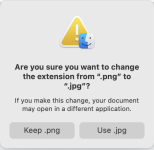
Here ^ it says it's a .png which is an acceptable extension, but I had to 'attach' this image to get it to appear (no drag n drop).
I appended the above pic with .jpg and now it allows me to drag n drop as before.
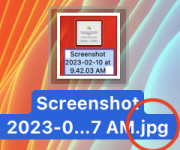
Just documenting it for reference in case other's have experienced this issue and if something has changed on PMBug's end to give 'notice' to it.
I've not changed anything on my end (not sure I could).
I'm on a MacAir and never have had this issue before.
I know it's a .jpg because I checked it. This pic below is 66KB so it's not size related.
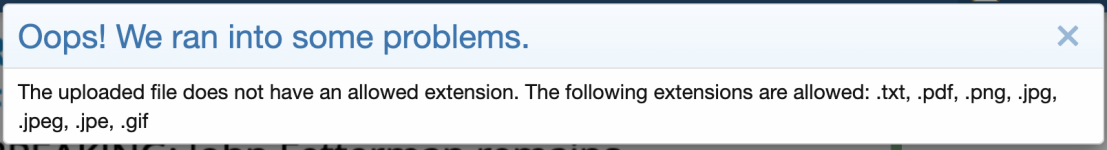
I used to be able to conveniently drag a pic into the post, now I have to attach it to get it to appear.
the 'odd' bit is if I attempt to append the name as a .jpg I get the following msg popping up on my screen:
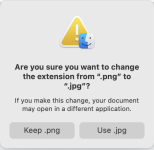
Here ^ it says it's a .png which is an acceptable extension, but I had to 'attach' this image to get it to appear (no drag n drop).
I appended the above pic with .jpg and now it allows me to drag n drop as before.
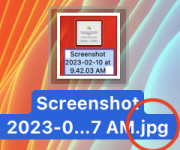
Just documenting it for reference in case other's have experienced this issue and if something has changed on PMBug's end to give 'notice' to it.