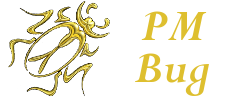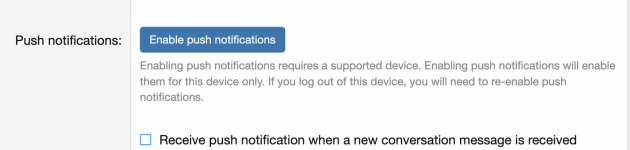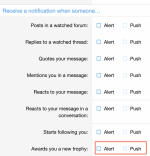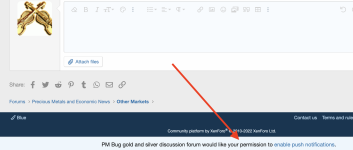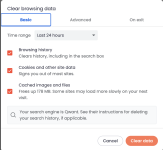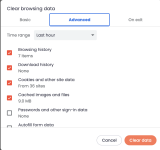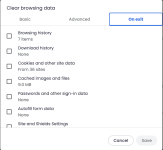You are using an out of date browser. It may not display this or other websites correctly.
You should upgrade or use an alternative browser.
You should upgrade or use an alternative browser.
PM Bug gold and silver discussion forum would like your permission to enable push notifications.
- Thread starter Goldhedge
- Start date
Welcome to the Precious Metals Bug Forums
Welcome to the PMBug forums - a watering hole for folks interested in gold, silver, precious metals, sound money, investing, market and economic news, central bank monetary policies, politics and more. You can visit the forum page to see the list of forum nodes (categories/rooms) for topics.
Why not register an account and join the discussions? When you register an account and log in, you may enjoy additional benefits including no Google ads, market data/charts, access to trade/barter with the community and much more. Registering an account is free - you have nothing to lose!
I'm not sure why it would continue to show up after you click 'no' unless you are blocking cookies (that store that information). I think incognito mode does that automatically if you are using a phone/tablet.
That said, you can go to your account preferences page: https://www.pmbug.com/account/preferences
and disable Push Notifications. If your account is already set for disabling push notifications and you are still getting the pop-ups, let me know and I will contact Xenforo tech support.
That said, you can go to your account preferences page: https://www.pmbug.com/account/preferences
and disable Push Notifications. If your account is already set for disabling push notifications and you are still getting the pop-ups, let me know and I will contact Xenforo tech support.
- Messages
- 10,119
- Reaction score
- 7,822
- Points
- 238
- Messages
- 10,119
- Reaction score
- 7,822
- Points
- 238
Why? Statistics?FYI - Alerts provide feedback in the little bell icon of activity that you select. I would recommend using alerts even if you don't want push notifications.
Why? Statistics?
Alerts are just a handy way to keep track of new replies and reactions as you are using the site. YMMV.
I have to kill it every couple of days.Just curious why this keeps popping up all the time?
I killed it (said no) and it keeps showing up.
I see no reason to have push notifications from any app. They're a PITA.
I keep on getting email spam, too. Even though I've set decline-notifications every way I've found and been told.
Not blaming Mr. Bug here - it's the technical end. The problem of our age is, these autistic tech geek-creeps seem to think they're gods, and know better than anyone else. I'm really getting sick of it.
@Casey Jones - I checked your account and fixed your email settings. You should not receive any more email notifications.
- Messages
- 11,985
- Reaction score
- 2,586
- Points
- 238
FWIW...........alerts are good. Lets you know if someone replied to anything you posted. Could be a quote, could be a like (thanks) or what ever. This way you'll know what's going on.
As for email notices..................got rid of that quick. Easy to do. Just look around on your account page. Pretty much self explainatory.
As for email notices..................got rid of that quick. Easy to do. Just look around on your account page. Pretty much self explainatory.
- Messages
- 10,119
- Reaction score
- 7,822
- Points
- 238
Meh, I don't care if anyone replies to anything I post.FWIW...........alerts are good. Lets you know if someone replied to anything you posted. Could be a quote, could be a like (thanks) or what ever. This way you'll know what's going on.
I'm not worthy....
- Messages
- 11,985
- Reaction score
- 2,586
- Points
- 238
Meh, I don't care if anyone replies to anything I post.
Messages 6,738
Reaction score 6,267
I'm not worthy....
Give the people what they want
Meh, I don't care if anyone replies to anything I post.
Well, having folks reply to posts (and replying to other's posts) is how a discussion works.
When you dismiss that pop-up notification, the forum uses a cookie to remember your dismissal. If your browser is deleting that cookie, the forum is going to prompt you again. Adding pmbug.com to your list of sites that can always use cookies should prevent the forum from activating the notification repeatedly:
How To Navigate To The Cookies Settings Menu
...
- Click on the Menu icon in the top right, and go to Settings
- Select Additional settings → Privacy and Security → Cookies and other site data
List Of All Sites That Block, Allow Or Clear Cookies
At the bottom of the cookies settings page, you will see three lists:
These cookie settings are only related to the respective site. And override the default cookie settings from above.
- Sites that can always use cookies
- Always clear cookies when windows are closed
- Sites that can never use cookies
To add a site to a list, click Add, enter the URL and click Add once more.
...
I have never used the Brave browser and am unfamiliar with "shields" or how it manages the various cookie settings, but you are seeing the push notification message because the cookie that records your disinterest is being deleted.