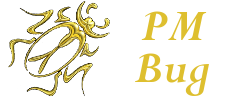Apparently this functionality has been available for a couple of years, but I didn't know about it. I discovered it this morning and got it configured. The configuration changes can take 24 hours or so to be recognized by mobile devices, so you might not see anything right away.
So what is PWA? PWA is an acronym for Progressive Web App. If you are browsing PMBug from a mobile device (Android/iOS phone/tablet), your browser, whenever it recognizes the new configuration, might ask you if you want to install PMBug as an app (and adding an icon to your home screen). If you elect to do so, it should create a PMBug icon on your device just like any other app, but it's essentially a shortcut to opening the browser and then browsing to the site. The main benefit for doing this is that your notifications will display overlayed on the app icon (separate from notifications that might be displayed on your browser icon for other sites you frequent).
So what is PWA? PWA is an acronym for Progressive Web App. If you are browsing PMBug from a mobile device (Android/iOS phone/tablet), your browser, whenever it recognizes the new configuration, might ask you if you want to install PMBug as an app (and adding an icon to your home screen). If you elect to do so, it should create a PMBug icon on your device just like any other app, but it's essentially a shortcut to opening the browser and then browsing to the site. The main benefit for doing this is that your notifications will display overlayed on the app icon (separate from notifications that might be displayed on your browser icon for other sites you frequent).