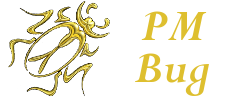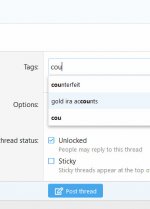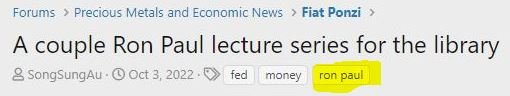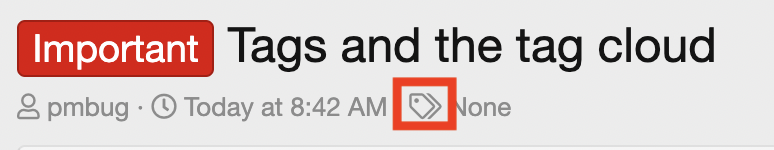This forum has a keyword tagging system for threads. When you create a new thread, you have the option to include tags. Tags are keywords that encapsulate the topic of the thread. You can see examples of tags that have been used if you look at the 'tag cloud' shown at the bottom of the forum room list on this page:
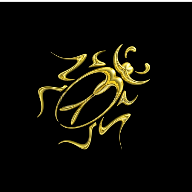
Each tag is a link to a tag search result that shows all threads that have that tag associated with it. It's a handy way to find threads associated with a specific topic.
I might at some point adjust the settings for the home page to show less of the "latest posts" and include the tag cloud there as well.
Of course, the tags are only useful if people actually use them (ie. include them when creating a thread). So, I was thinking I might adjust the setting for all the PM/Market forums (and Politics) to require at least one tag when creating a new thread.
I'd like your feedback on this idea before proceeding.
Each tag is a link to a tag search result that shows all threads that have that tag associated with it. It's a handy way to find threads associated with a specific topic.
I might at some point adjust the settings for the home page to show less of the "latest posts" and include the tag cloud there as well.
Of course, the tags are only useful if people actually use them (ie. include them when creating a thread). So, I was thinking I might adjust the setting for all the PM/Market forums (and Politics) to require at least one tag when creating a new thread.
I'd like your feedback on this idea before proceeding.